 |
X |
Tutorial Publisher
In this tutorial we learn how to create an ad code to implement on your personal site
step 1 Log in to your account and click on publisher

Step 2 click on ADCODES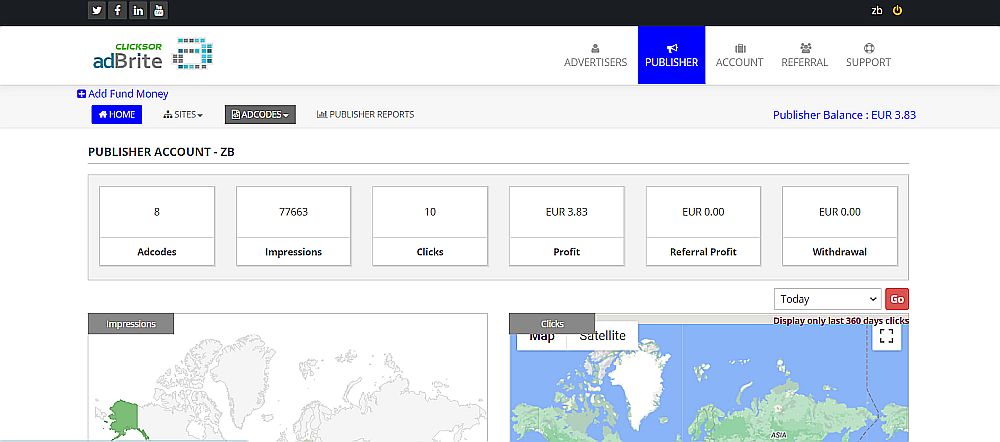
Step 3: Click create

Step 4: Choose the type of banner, choose the name, size, format
Step 5: Choose responsive or non-responsive. Responsive means that the banner adapts depending on the screen, this mode is preferable. Then click create adcode
Step 6: Copy the code and place it on your site.
Step 7: Manage your ad codes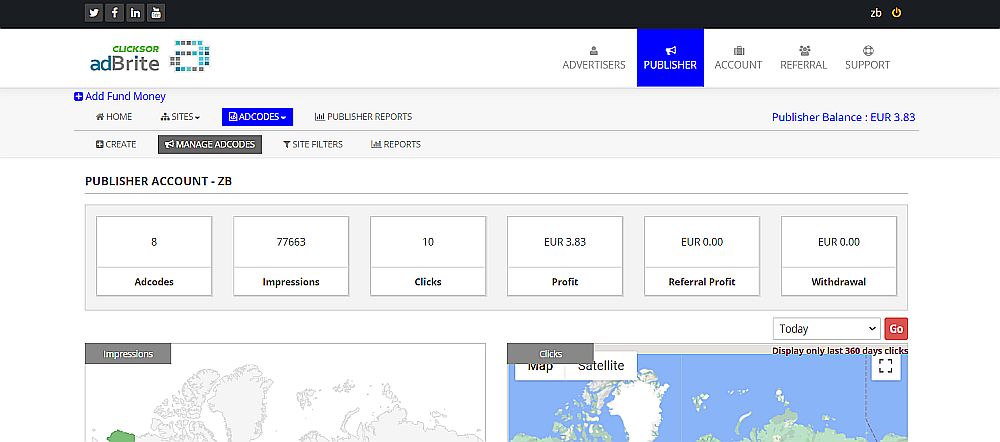
!!!! a separate adcode is used for each banner, the same adcode cannot be used for multiple !!!!
banners


